Oncall Scheduler automates your scheduling
Predictably, Fairly, and with self-service Control
Save valuable time and make your managers and engineers happier by eliminating the chore of managing schedules. Automate scheduling around vacations, birthdays, and parental leaves. Automatically fill schedule holes when someone leaves the team, with minimal disruption. Always keep the schedule filled and clear for 6 months into the future.
Start now for Free →
Fully automated, taking a weight off your shoulders and a chore off your list
Automate away all the scheduling work and manual decision making. The system runs itself, so you can focus on other things. No more spreadsheets required. Your team will stop suffering from the unpredictable schedule changes that come with PagerDuty, Opsgenie, or other limited scheduling automation.
Oncall engineers can choose to regularly engage with the scheduling system to enter scheduling preferences, or simply set a few preferences once, and let the system just schedule them accordingly into the future.
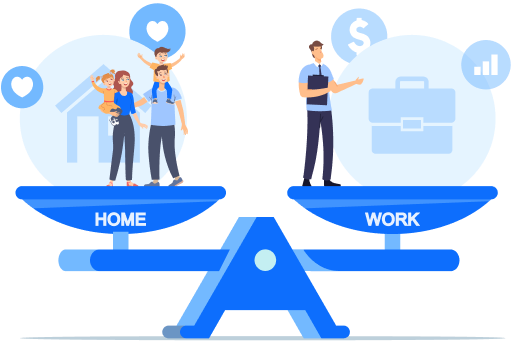
Predictable for work and life
Enable engineers to fit in oncall work with living full lives outside work, by ensuring the oncall schedule is always set far in advance. Save yourself from having to resolve conflicts between oncall scheduling and vacations or life events like birthdays or weddings. You’ll never risk having the schedule set only a few months into the future because someone forgot. If holes open up in the planned schedule, for example if a member leaves the team, those schedule holes are quickly resolved in a way which gives employees control, without changing everybody's schedules unpredictably.
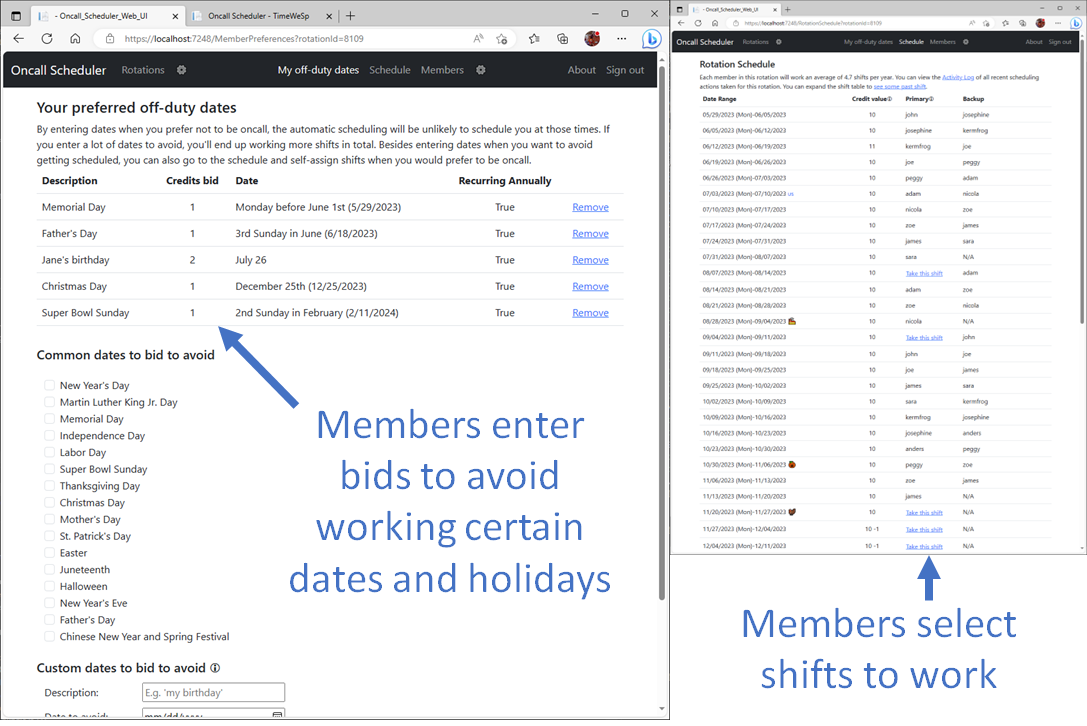
Each person controls their Schedule
Engineers can select shifts to work, and enter preferences for which dates or holidays they prefer not to work. This is taken into account not only to avoid scheduling people when they don’t want to work, but also to figure out which work shifts are less desirable. Those who work less desirable shifts are rewarded by working fewer shifts.
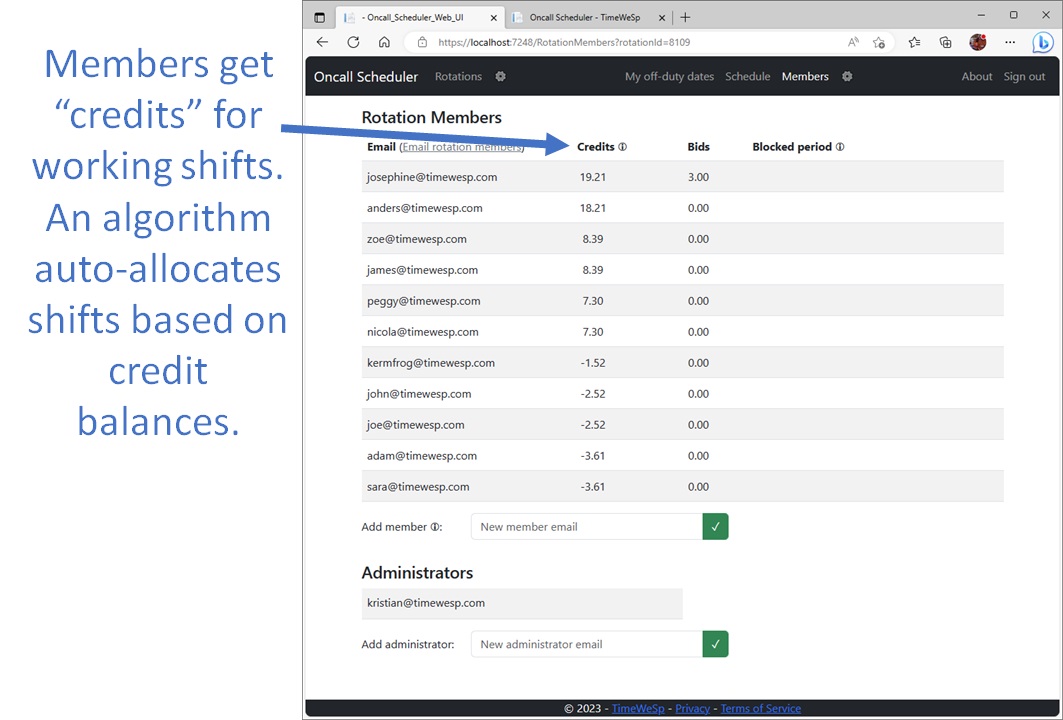
Shift assignment is fair and transparent
The scheduling makes everybody involved feel good about the fairness of who works when, since all shift assignments are done based on simple documented algorithms. Everybody can see a complete scheduling activity log to understand why shift were assigned as they were, and how rewards balance between working normal shifts vs. less desirable shifts. Engineers enter their scheduling preferences. Those who take on less desirable shifts are fairly rewarded by working fewer shifts.
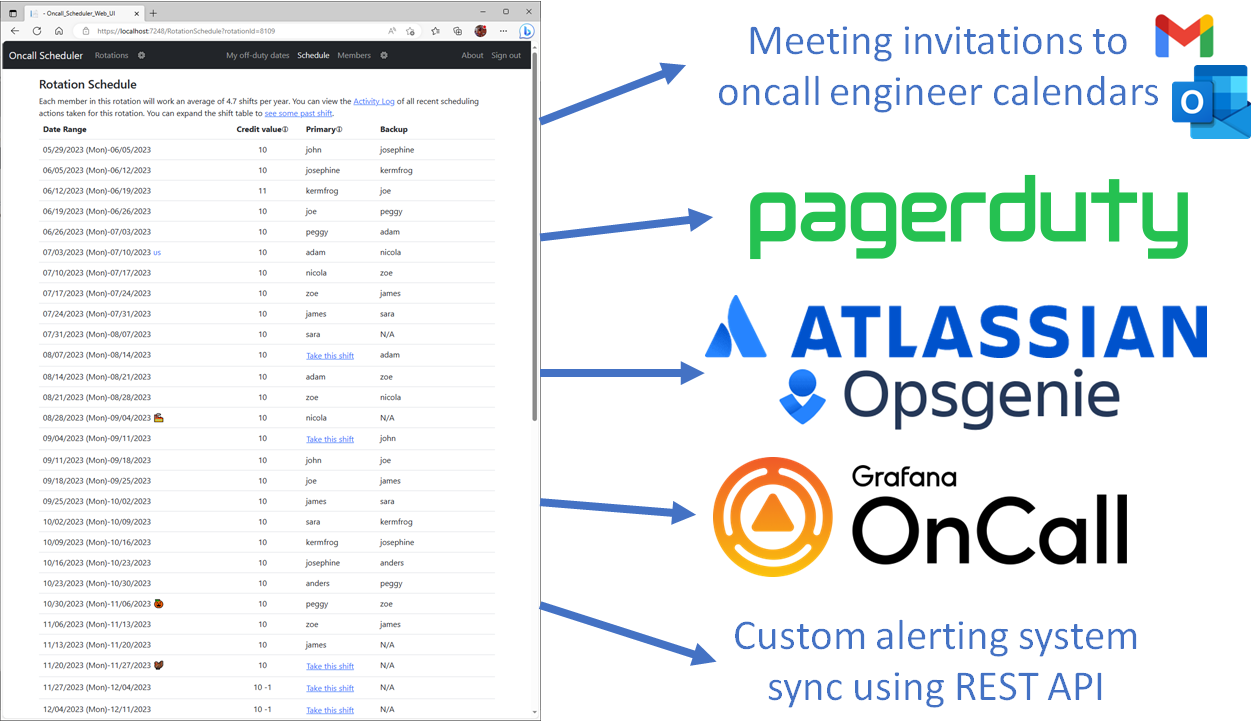
The schedule syncs everywhere you need it
Oncall Scheduler syncs the schedules it creates, where they are needed. They go into engineer's calendars as email meeting invitations, so nobody forgets when they are oncall and will realize if there are conflicts. They go into the alerting system you use for oncalls to receive notifications about incidents: PagerDuty, Atlassian Opsgenie, and Grafana Oncall. You can easily write schedule sync integration with other alerting systems, or shared team calendars, using the Oncall Scheduler REST API. Do you use another alerting system which you would like us to add scheduling sync for? Please let us know.
Start Now with the Free Plan
Get started with 6 months for free. You don't need to enter any credit card information, and aren't committing to anything by starting for free. When your free 6 months are over, you still have access to the schedule created so far, but scheduling of additional shifts will stop.
If you like it, the price is lower than the cost of spending 1 hour/month on doing oncall scheduling another way. You can pay separately for each team/rotation, or together for all teams/rotations in your tenant.
Free
$0
- ☑ 6 months with all features
- ☑ Auto-schedules up to 12 months
- ☑ 18 months Manual scheduling
- ☑ Pagerduty schedule sync
- ☑ Email Support
Pro
$25/rotation/mo
+ $2/user/mo
- ☑ +Scheduling forever
- ☑ +24hr weekday support SLA
Enterprise
- ☑ +Volume discount
- ☑ +Use your contract template
- ☑ +Billing using your preferred tools
- ☑ +Okta authentication
- ☑ +Security, risk, & compliance questionnaires